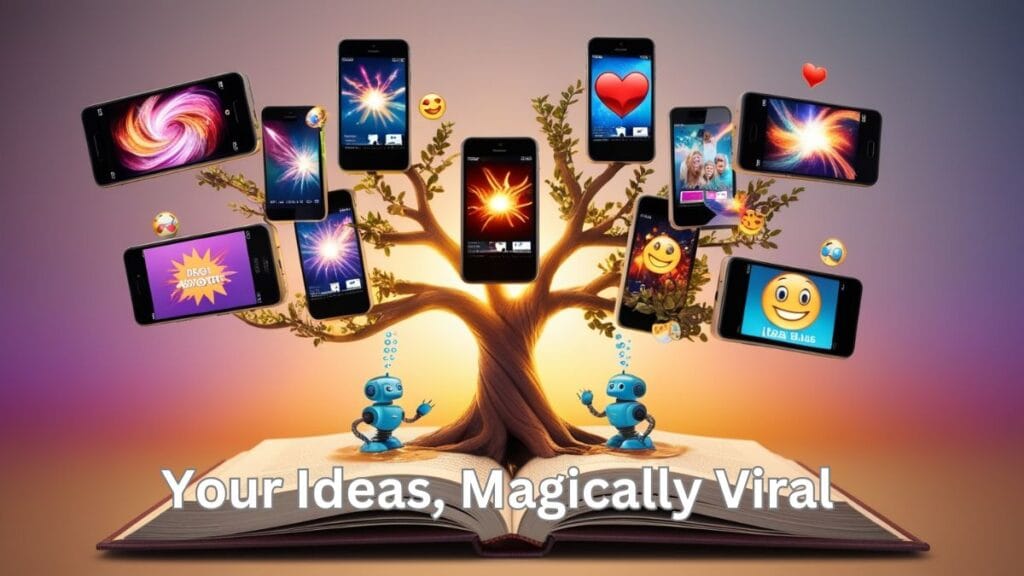Imagine making fun videos that people love to watch—without ever showing your face. You don’t need to write scripts, edit clips, or post them everywhere. Three tools can do all the work for you. Let’s see how they work.
Why This Matters for You
Lots of people want to share ideas online but feel stuck. Maybe you’re shy, don’t have time, or worry about editing. These tools fix those problems. They help you make videos fast, keep your privacy, and share them everywhere. You can focus on your ideas, not the hard parts.
Step 1: Find Video Ideas and Scripts with Syllaby
First, you need ideas for your videos. What should you talk about? Syllaby helps with this. You tell Syllaby what your videos are about, like “funny cat tricks” or “easy science experiments.” Syllaby then gives you a list of topics people want to watch. It even writes the words you can say in your video.
How Syllaby Works
Syllaby acts like a friend who knows what’s popular. For example, if you pick “baking cookies,” Syllaby might suggest:
- “3 Mistakes Everyone Makes When Baking Cookies”
- “How to Make Cookies in 10 Minutes”
- “Why Your Cookies Always Burn (And How to Fix It)”
Each idea comes with a script. The script tells you what to say, step by step. You don’t have to stare at a blank page or guess what people like. Syllaby does the thinking for you.
What Makes Syllaby Special
- It learns from popular videos to give you the best ideas.
- The scripts are short and easy to read.
- You can change the words if you want, but you don’t have to.
Try This Today
Go to Syllaby’s website and type in a hobby or topic you love. See what ideas pop up. Pick one that feels fun. Copy the script it gives you. Now you’re ready for the next step.
Step 2: Turn Your Script into a Video with Ossa
Next, you need to make a video. But you don’t want to be on camera. Ossa fixes this. You give Ossa the script from Syllaby, and it makes a video for you. Ossa adds a voice to read the script and picks pictures or clips that match. The video looks like something you’d see on TV.
How Ossa Makes Videos
Ossa takes your script and splits it into parts. For each part, it finds images, clips, or animations. For example, if your script says, “Mix the dough gently,” Ossa might show a clip of hands mixing dough. It adds a calm voice to read the words. You can pick the voice style—friendly, excited, or serious.
Styles You Can Choose
- Animated: Cartoon characters or moving shapes.
- Real Clips: Videos of people, places, or things.
- AI Art: Cool drawings made by a computer.
Why Ossa Saves Time
You don’t need to search for clips or learn editing. Ossa does it in minutes. You can watch the video before saving it. If you don’t like a clip, click “Change Scene,” and Ossa picks a new one.
Try This Today
Go to Ossa’s website and log in. Paste the script from Syllaby. Pick a style you like. Click “Make Video.” Watch the magic happen. Save the video when you’re happy.
Step 3: Share Your Video Everywhere with Repurpose
Now you have a video. But you need people to watch it. Instead of posting it on one app at a time, Repurpose shares it everywhere for you. Connect your YouTube, TikTok, and Instagram accounts to Repurpose. Upload your video once, and Repurpose posts it on all your pages.
How Repurpose Works
Repurpose changes your video to fit each app. For example:
- YouTube Shorts: Cuts your video into 60-second clips.
- Instagram Reels: Adds hashtags and a catchy caption.
- TikTok: Uses trending sounds if you want.
You don’t have to resize videos or write captions. Repurpose does it all.
Why Repurpose Is Helpful
- It saves hours. Posting on 5 apps takes 5 minutes, not 2 hours.
- You can post at the best times for each app, even if you’re busy.
- Your videos reach more people without extra work.
Try This Today
Go to Repurpose’s website and link your social media accounts. Upload the video from Ossa. Pick the apps you want to share it on. Click “Start,” and Repurpose handles the rest.
What Happens When You Use All Three Tools
Let’s say you make a video about “5-Minute Yoga Stretches.” Here’s how the tools work together:
- Syllaby gives you the script: “Tight shoulders? Try these easy stretches.”
- Ossa makes a video showing stretch demos with a calm voiceover.
- Repurpose shares it on YouTube, TikTok, and Instagram the same day.
You spend 30 minutes total. Without these tools, it might take 5 hours.
How to Get Better Results
Pick Topics You Love
The more you care about a topic, the easier it is to make videos. If you like gardening, make videos about plants. If you love tech, talk about gadgets. Your excitement will show, even without your face.
Test Different Styles
Try animated videos one week and real clips the next. See which ones get more views. Ask friends or viewers what they like.
Post Often
The more videos you make, the faster you’ll learn. Aim for 2-3 videos a week. Use Syllaby to keep a list of ideas so you never run out.
Watch Your Stats
Check which videos get the most likes or shares. Make more of what works. If a video about “quick recipes” does well, try “10-minute desserts” next.
What If You’re Nervous?
Maybe you’re thinking:
- “What if no one watches?”
- “What if I make a mistake?”
That’s normal. Everyone starts somewhere. The good news? These tools let you test ideas quietly. If a video doesn’t work, you can make a new one tomorrow. No one knows it’s you.
Real Stories from People Who Tried This
- Sarah, a mom: “I made videos about easy crafts for kids. I posted twice a week. After a month, one video got 50,000 views. Now I get free craft supplies from companies!”
- Mark, a teacher: “I share math tips. My videos help students worldwide. I spend 1 hour a week making them.”
Your Turn to Start
You don’t need fancy skills or a camera. Just these three tools. Here’s how to begin:
- Today: Sign up for Syllaby. Find one video idea.
- Tomorrow: Turn that idea into a video with Ossa.
- This Week: Share it with Repurpose.
The first video might feel scary. But the 10th will feel easy.
What’s Stopping You?
Think about what you could share:
- Cooking tips?
- Funny facts about animals?
- Life hacks for students?
Your ideas matter. These tools help you share them. The only wrong move is not trying.
So, what will your first video be about?