Creating compelling visuals can seem daunting, especially with the growing demand for high-quality, eye-catching designs. However, combining tools like Adobe Illustrator, Adobe Firefly, and RunwayML makes it easier than ever to achieve professional-grade results. Whether you’re a designer, marketer, or content creator, this guide will walk you through a seamless workflow to produce visuals that stand out.
Step 1: Start with Adobe Illustrator
Adobe Illustrator is the go-to platform for creating foundational designs. It’s versatile, precise, and perfect for vector graphics. Start by opening Illustrator and setting up your canvas to match your project’s requirements. Choose your dimensions based on the platform or medium where the visual will be displayed, such as social media, print, or web.
Begin sketching out your design. Use shapes, lines, and text to form the base structure. Illustrator’s extensive library of tools allows you to fine-tune details, ensuring every element aligns with your vision. For instance:
- Use the Pen Tool for intricate designs or curves.
- Leverage the Shape Builder Tool to combine and modify shapes seamlessly.
- Apply layers to keep your design organized and easy to edit.
Once you’ve completed your base design, save the file in a compatible format like .AI or .SVG. This ensures compatibility with Adobe Firefly, the next step in the workflow.
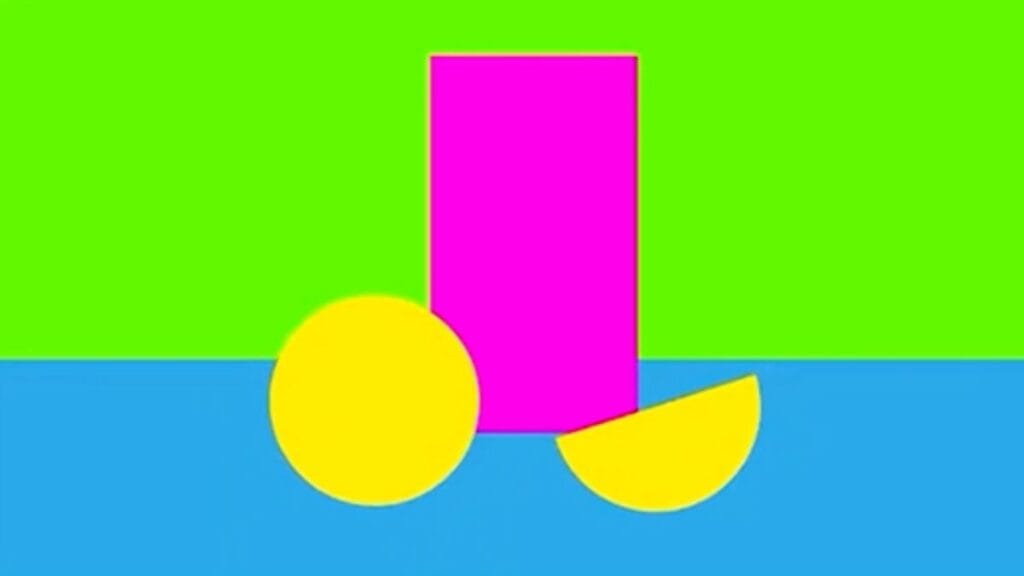
Step 2: Refine Your Work with Adobe Firefly
Adobe Firefly adds a creative edge to your designs by incorporating AI-powered image generation. It’s a tool designed to enhance your visuals without compromising your original concept.
- Upload Your Design: Open Adobe Firefly and upload the Illustrator file. Firefly allows you to integrate AI-driven features into your existing work.
- Use the “Style Reference” Feature: Firefly’s style reference tool lets you infuse your design with various styles and elements. For example, you can:
- Adjust the image’s strength to match your desired intensity.
- Experiment with aspect ratios to fit specific formats.
- Explore diverse textures, colors, and visual effects to elevate your work.
- Fine-Tune and Download: After applying enhancements, review your design. Ensure it aligns with your project’s goals and visual identity. Once satisfied, download the enhanced image in high resolution.
This stage is critical for adding depth and uniqueness to your visuals. Firefly bridges manual creativity with automated precision, allowing you to focus on artistic direction.

Step 3: Enhance with RunwayML-Gen-3-Alpha
RunwayML takes your project to the next level by generating polished outputs based on your uploaded design. It’s particularly useful for designers aiming to create visuals that resonate with modern trends.
- Upload Your Enhanced Image: Begin by uploading the file from Adobe Firefly into RunwayML’s Gen-3-Alpha platform.
- Apply Prompts: RunwayML works by interpreting prompts that guide the AI in refining your image. For instance:
- Specify details about lighting, texture, or background elements.
- Include keywords that define the mood or style, such as “minimalist” or “bold.”
- Generate Results: Let the platform process your input. Within minutes, RunwayML will produce enhanced visuals that are ready for use. This tool excels at generating photorealistic outputs, adding a polished and professional touch to your work.
- Save Your Final Design: Review the results and download the final file in your preferred format. RunwayML’s output is versatile, making it suitable for various platforms and media.

Why This Workflow Works
This three-step workflow—Illustrator, Firefly, and RunwayML—is designed to maximize creativity while minimizing effort. Each tool complements the others:
- Adobe Illustrator provides a solid foundation, ensuring your design is structured and professional.
- Adobe Firefly enhances creativity by incorporating AI-driven elements, saving time on complex edits.
- RunwayML offers advanced refinement, making your visuals polished and ready for publication.
The seamless integration between these tools ensures a smooth process, even for beginners. It allows you to focus on your creative vision while leveraging technology to handle technical details.
Practical Applications
This workflow is ideal for various scenarios:
- Social Media Content: Create scroll-stopping visuals that grab attention on platforms like Instagram, LinkedIn, and Twitter.
- Marketing Campaigns: Design impactful graphics for ads, banners, and promotional materials.
- Digital Art Projects: Explore creative possibilities by blending traditional design with AI enhancements.
- Presentations: Craft professional slides and visuals that communicate your message effectively.
Tips for Success
To make the most of this workflow, keep these tips in mind:
- Plan Your Design: Before diving into the tools, outline your project’s goals and key elements. A clear vision ensures a focused and efficient process.
- Experiment Freely: Don’t hesitate to test different styles, prompts, and effects. Each iteration brings you closer to your desired outcome.
- Optimize for Your Audience: Tailor your visuals to match the preferences and expectations of your target audience. For example, bold and vibrant designs may work well for younger audiences, while clean and minimal layouts suit professional settings.
- Save Iterations: Keep multiple versions of your work as you progress. This allows you to revisit earlier stages if needed.
- Stay Updated: Adobe and RunwayML frequently update their features. Explore new tools and functionalities to stay ahead in your creative process.
Ready to create visuals that captivate and inspire? Combine Adobe Illustrator, Adobe Firefly, and RunwayML in your next project. Experiment, refine, and see how this workflow can bring your designs to life. The possibilities are endless—all it takes is the first step.
FAQs
What is the purpose of using Adobe Illustrator in this workflow?
Adobe Illustrator helps create the foundational design elements with precision. It provides tools to craft vector-based designs that can be easily enhanced in later steps.
How does Adobe Firefly enhance my designs?
Adobe Firefly uses AI to add creative elements like textures, colors, and styles to your designs. It allows you to refine and elevate your visuals with minimal effort.
What makes RunwayML different from other tools?
RunwayML specializes in generating polished and highly realistic visuals using advanced prompts. It provides final refinements and creative outputs that align with modern trends.
Do I need to be a professional designer to use this workflow?
No, the workflow is designed to be intuitive for both beginners and experienced designers. Each tool includes user-friendly features to guide the creative process.
Can I use this workflow for social media graphics?
Absolutely. This workflow is ideal for creating eye-catching visuals tailored to platforms like Instagram, LinkedIn, and more.
What file formats should I use between these tools?
Save your designs as .AI or .SVG when transferring from Illustrator to Firefly. Use high-resolution image formats like .PNG or .JPG for RunwayML.
Are there any costs associated with using these tools?
Adobe Illustrator and Firefly require a Creative Cloud subscription. RunwayML may also involve a fee depending on the features or credits you use.
Can I incorporate my brand’s style into this workflow?
Yes, you can customize every stage of the process to align with your brand’s color palette, style guidelines, and visual identity.
How long does it take to complete a project using this workflow?
Depending on the complexity of your design, it can take anywhere from a few minutes to a few hours to create professional visuals.
What are some tips for getting the best results from this workflow?
Plan your design beforehand, experiment with Firefly’s style settings, and use specific prompts in RunwayML to refine the final output. Save multiple iterations to compare results.
