Coding Meets AI Innovation
The evolution of coding tools has reshaped how developers approach their workflows. From simple text editors to AI-powered assistants, the journey has been transformative. Cursor AI stands out as a tool designed to enhance coding efficiency while maintaining simplicity. By integrating AI directly into the development process, it offers features that streamline tasks and minimize manual effort.
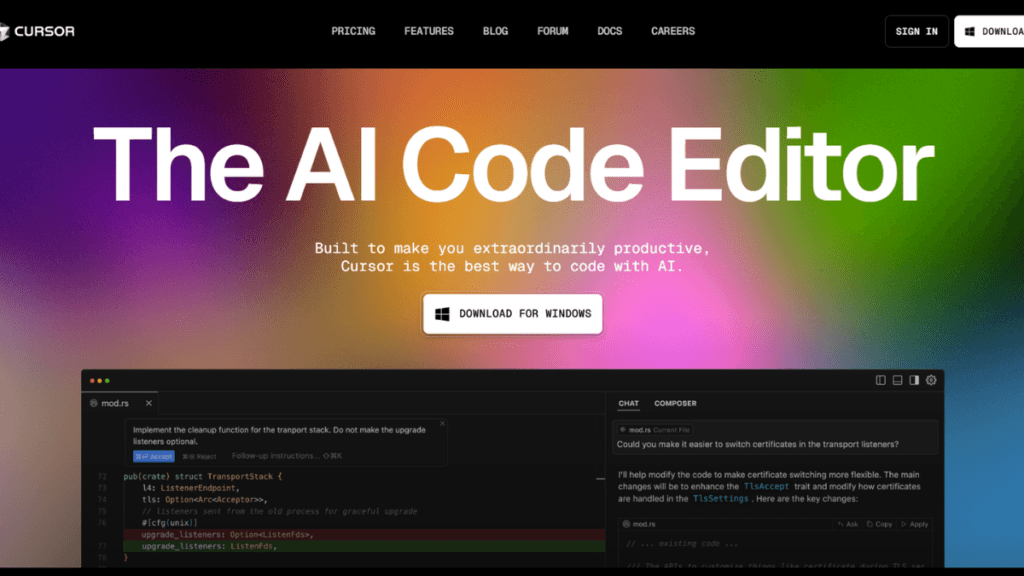
Top Features Developers Love
Tab: Smart Autocomplete Across Multiple Lines
Cursor’s autocomplete feature predicts your next steps. It dynamically adapts to your coding style and recent changes, offering seamless multi-line suggestions.
Chat: AI That Understands Your Codebase
The integrated chat feature acts as your coding assistant. It has access to your current file and cursor, allowing you to:
- Debug: Ask, “Is there a bug here?”
- Add context: Highlight specific code blocks using
Ctrl+Shift+L. - Gain insights: Chat with the entire codebase using
Ctrl+Enter.
Agent Mode: Automating Tasks End-to-End
Cursor’s agent mode handles entire workflows while keeping developers in control. Enable it via Composer to:
- Generate project structures (e.g., React + Django).
- Automate repetitive tasks efficiently.
Command K: Real-Time Edits and Code Creation
Modify or create code seamlessly:
- Highlight code and describe changes using
Ctrl+K. - Generate new snippets directly in the editor.
Why Cursor AI Outshines Traditional Tools
Familiar Interface
Cursor AI mirrors the VS Code interface, minimizing the learning curve for seasoned developers.
Real-Time Assistance
The AI’s contextual awareness allows it to offer precise suggestions, debug code, and automate repetitive tasks, all within the editor.
Faster Project Setups
Generate backend and frontend files with minimal input, reducing setup time for complex projects.
Review: Pros and Cons of Cursor AI
Pros
- Efficiency Boost: Accelerates coding by automating repetitive tasks and integrating AI directly into workflows.
- Seamless Workflow: Eliminates the need for manual copy-pasting by applying AI-generated code directly.
- Beginner-Friendly: Helps new developers understand and implement code with guided suggestions.
Cons
- Performance Issues: Occasional lags with large files.
- Clunky Edits: AI might apply unwanted changes, such as removing debugging console logs.
- Learning Dependency: Developers need foundational knowledge to guide the AI effectively.
Why Developers Are Leaving VS Code for Cursor AI
Developers transitioning from VS Code to Cursor AI often highlight its productivity benefits. Cursor AI combines the familiar interface of VS Code with advanced AI capabilities, making it an easy yet powerful upgrade.
The Future of Coding with AI
The rise of tools like Cursor AI signals a shift toward “natural language coding.” Instead of writing code line by line, developers provide conversational prompts, and the AI handles the rest. This approach is redefining development workflows, making coding faster and more intuitive.
Cursor AI offers a glimpse into the future of software development. By combining familiar tools with cutting-edge AI, it empowers developers to focus on creativity and problem-solving, leaving routine tasks to automation. Explore Cursor AI today to see how it can transform your coding experience.
Subscription Plans: Tailored for Every Developer
Hobby
Includes
- Pro plan two-week trial.
- 2,000 completions.
- 50 slow premium requests per month.
Pro
Everything in Hobby, plus
- Unlimited completions.
- 500 fast premium requests per month.
- Unlimited slow premium requests.
- 10 o1-mini uses per day for advanced tasks.
Business
Everything in Pro, plus
- All Pro plan benefits.
- Organization-wide privacy mode.
- Centralized team billing.
- Admin dashboard with usage statistics.
- SAML/OIDC single sign-on (SSO).
FAQs
What is the cursor in AI?
Cursor AI is an advanced AI-powered code editor that integrates features like chat, agent mode, and intelligent autocomplete to enhance coding efficiency.
Is cursor AI free?
Yes, Cursor AI offers a free plan, which includes 2,000 completions and 50 slow premium requests per month. Additional features are available in Pro and Business plans.
How to open cursor AI chat?
To open Cursor AI’s chat window, use the shortcut Command+L on Mac or the equivalent shortcut for your system.
Does the cursor use ChatGPT?
Yes, Cursor AI integrates ChatGPT, enabling it to provide contextual suggestions and generate code based on your project.
How does cursor AI work?
Cursor AI uses advanced AI models to analyze your codebase and provide contextual suggestions. It integrates features like autocomplete, chat, and agent mode to assist in code generation and debugging.
How to get cursor chat?
Cursor chat is built into the Cursor AI editor. To access it, download and install Cursor AI, and use the provided shortcut or menu option to enable the chat window.
